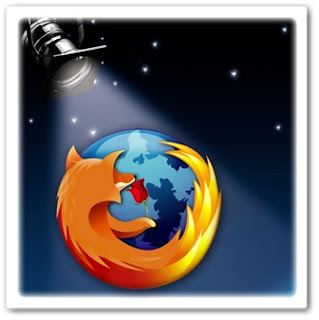
How to work offline in mozilla firefox
Mozilla Firefox allows its users to work offline while still using the program. Browse Internet pages with no problem following these simple steps.
Instructions
1
Open up the Mozilla Firefox Browser on your computer and look for the File menu on the upper left corner. A small window will open up and you will see several options (New Window, New Tab, Open Location, etc).
2
Use your mouse to scroll down until you get to Work Offline. Select Work Offline and click on it-- the tab will automatically close so open it again and you will see a black check mark next to Work Offline.
3
Most websites will be inactive once in offline mode so you will get a page that reads, Firefox is currently in offline mode and can't browse the Web. However if you saved any web pages on your hard drive, you can open the file to view it but cannot click any link on it as the page will be blocked.
No comments:
Post a Comment