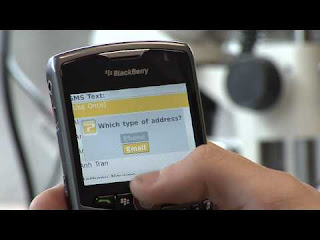
How to Sync Smarter Mail
SmarterMail is an application that manages your emails, contacts and calendars. You can access SmarterMail anywhere you have an Internet connection. It includes synchronization with Microsoft Outlook and Mozilla Thunderbird. Now you can synchronize your information to your phone or handheld device. All you need is the USB cable and sync software that came with your cell phone. SmarterMail supports the following devices: BlackBerry, Palm, Nokia, Motorola, Google Android, iPhone and Windows Mobile Phones.
Instructions
1
Plug the USB cable into your phone's input jack. Insert the other end into your desktop computer or laptop's USB port. The USB port is on the front or back of a desktop computer's tower. On a laptop, it would be on the left or right side of the keyboard.
2
Insert your cell phone sync software into the computer's disk drive. Wait for the software to load on your screen. Contact your cell phone provider if you do not have this software.
3
Click "Options" or a similar function. Your computer's programs and files should appear. Select SmarterMail.
4
Check off which calendars, contacts, tasks, emails and notes you want to synchronize. Click "Synchronize" when satisfied. Wait for the synchronization to complete
No comments:
Post a Comment